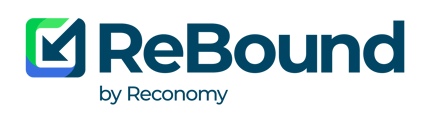Once you have successfully installed the ReBound integration into your Shopify store, you can update the API credentials.
Once you have successfully installed the ReBound integration into your Shopify store, you can update the API credentials.
How do I update my ReBound API credentials?
by going to the "API credentials" subpage. This can be found in the left-side navigation bar, underneath the "ReBound Returns" app name:

When opening this page, you will notice that the password field looks different than the other ones. It doesn't show your actual API password, but a long string of alphanumeric characters instead.
This is intentional. The API credentials can be used to read, write or update data using our APIs. They could be dangerous in the hands of a bad actor. To protect you against such security threats, we are storing this password encrypted and are not displaying it in the app's user interface.