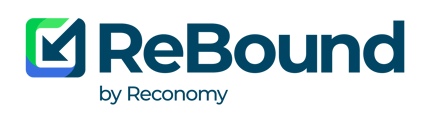The ReBound-Shopify integration will automatically sync the orders in the last 60 days. Learn more about how this process works.
Installing the ReBound integration in your Shopify store instantly enables returns for your customers, even retroactively. We enable this with our historical order sync.
How does it work?
Our integration retrieves all the orders in the last 60 days from your Shopify store and pushes them to ReBound. This way, they immediately become available in our consumer portal (or in yours via our headless API back-end integration).
How do I enable the historical order sync?
You don't have to do anything at all. Our integration runs the sync automatically once you have installed it and fully set it up in your store. That is, you installed the app, chose the desired mode (staging or production), filled in your API credentials and clicked "Submit".
For a guide on installing the integration, check out this article in our Knowledge Base.
The historical order sync doesn't work
There can be a lot of orders in the last 60 days, so please keep in mind that the sync can take a while.
If you want to test that it actually works, try looking up the oldest synced orders (e.g., 59 days ago) in the returns portal or through our APIs. If you need any help doing this, reach out to your ReBound implementation manager.
If no orders were synced, it is possible that the API credentials you have submitted are wrong or mispelled. You can try updating them from the "API configuration" page.
If the issue persists, please reach out to your implementation manager.