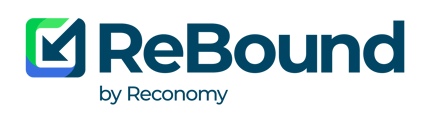Some of our clients use multiple Shopify stores in parallel to manage different geographies or brands. Learn how to manage such a setup.
Credentials for multiple stores
If you have a multi-store setup, the ReBound integration will require installation in each individual store. You can simply follow the installation process in each store.
Depending on the setup on our side, different credentials could be required for some of your Shopify stores (e.g., if you use different stores for each brand). Your ReBound implementation manager can advise you on the correct setup.
Prefixing order numbers
Why this matters
If multiple Shopify stores are linked to the same set of ReBound credentials, there is a risk that order references can be duplicated on our side.
For instance, if both your EU and US store use the default Shopify order reference format of “#” followed by 4 digits, order number #1006 can exist in both stores and be duplicated in our portal. This can cause a confusing user experience for the end customer or for the hub operator, as well as for any IT system that relies on that unique reference.

How to do it
To avoid any issues, a different prefix or suffix can be configured for each store. To do this, follow the steps below:
- Go to your Shopify store admin and click on “Settings”.

- Go to the “General” section.

- Scroll down to the “Order ID” section. Fill in a prefix or suffix for your orders. Ensure it is unique (i.e., different from the prefix or suffix in all your other Shopify stores).

- Save your settings by using the button at the top of the page, or scrolling down and clicking on “Save”.

All new orders in your stores will now have a prefix or suffix added, making them unique in our IT system and preventing any confusion for your end customers.